These days I’m playing with IoT. Today I want to use MQTT protocol to comunicate between different devices. First I’ve start a mqtt broker in my Laptop. For testing I’ll use mosquitto server. In production we can use RabbitMQ or even a 3party server such as iot.eclipse.org or even Amazon’s IoT service.
The idea is emit one value with one device, and listen this value whit the rest of devices and perform one action depending on that value. For example I will use one potentiometer connected to on NodeMcu micro controller.
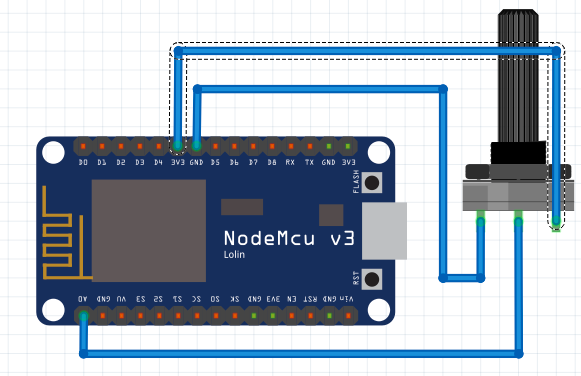
This controller will connect to the mqtt broker and will emit the value of the potentiometer (reading the analog input) into one topic (called “potentiometer”). We can code our NodeMcu with Lua but I’m more confortable with C++ and Arduino IDE. First I need to connect to my Wifi and then connect to broker and start emmiting potentiometer’s values
#include <PubSubClient.h>
#include <ESP8266WiFi.h>
// Wifi configuration
const char* ssid = "MY_WIFI_SSID";
const char* password = "my_wifi_password";
// mqtt configuration
const char* server = "192.168.1.104";
const char* topic = "potentiometer";
const char* clientName = "com.gonzalo123.nodemcu";
int value;
int percent;
String payload;
WiFiClient wifiClient;
PubSubClient client(wifiClient);
void wifiConnect() {
Serial.println();
Serial.print("Connecting to ");
Serial.println(ssid);
WiFi.begin(ssid, password);
while (WiFi.status() != WL_CONNECTED) {
delay(500);
Serial.print(".");
}
Serial.println("");
Serial.print("WiFi connected.");
Serial.print("IP address: ");
Serial.println(WiFi.localIP());
if (client.connect(clientName)) {
Serial.print("Connected to MQTT broker at ");
Serial.print(server);
Serial.print(" as ");
Serial.println(clientName);
Serial.print("Topic is: ");
Serial.println(topic);
}
else {
Serial.println("MQTT connect failed");
Serial.println("Will reset and try again...");
abort();
}
}
void mqttReConnect() {
while (!client.connected()) {
Serial.print("Attempting MQTT connection...");
// Attempt to connect
if (client.connect(clientName)) {
Serial.println("connected");
client.subscribe(topic);
} else {
Serial.print("failed, rc=");
Serial.print(client.state());
Serial.println(" try again in 5 seconds");
delay(5000);
}
}
}
void setup() {
Serial.begin(9600);
client.setServer(server, 1883);
wifiConnect();
delay(10);
}
void loop() {
value = analogRead(A0);
percent = (int) ((value * 100) / 1010);
payload = (String) percent;
if (client.connected()) {
if (client.publish(topic, (char*) payload.c_str())) {
Serial.print("Publish ok (");
Serial.print(payload);
Serial.println(")");
} else {
Serial.println("Publish failed");
}
} else {
mqttReConnect();
}
delay(200);
}
Now we will use another Arduino (with a ethernet shield).
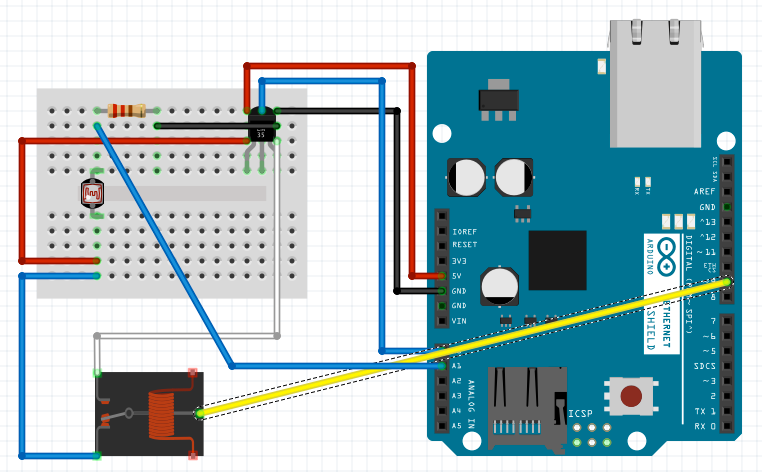
We’ll move one servomotor depending to NodeMcu’s potentiomenter value. This Arduino only needs to listen to MQTT’s topic and move the servo.
#include <SPI.h>
#include <Servo.h>
#include <Ethernet.h>
#include <PubSubClient.h>
#define SERVO_CONTROL 9
byte mac[] = { 0xDE, 0xAD, 0xBE, 0xEF, 0xFE, 0xED };
Servo servo;
EthernetClient ethClient;
// mqtt configuration
const char* server = "192.168.1.104";
const char* topic = "potentiometer";
const char* clientName = "com.gonzalo123.arduino";
PubSubClient client(ethClient);
void callback(char* topic, byte* payload, unsigned int length) {
Serial.print("Message arrived [");
Serial.print(topic);
Serial.print("] angle:");
String data;
for (int i = 0; i < length; i++) {
data += (char)payload[i];
}
double angle = ((data.toInt() * 180) / 100);
constrain(angle, 0, 180);
servo.write((int) angle);
Serial.println((int) angle);
}
void mqttReConnect() {
while (!client.connected()) {
Serial.print("Attempting MQTT connection...");
// Attempt to connect
if (client.connect(clientName)) {
Serial.println("connected");
client.subscribe(topic);
} else {
Serial.print("failed, rc=");
Serial.print(client.state());
Serial.println(" try again in 5 seconds");
delay(5000);
}
}
}
void setup()
{
Serial.begin(9600);
client.setServer(server, 1883);
client.setCallback(callback);
servo.attach(SERVO_CONTROL);
if (Ethernet.begin(mac) == 0) {
Serial.println("Failed to configure Ethernet using DHCP");
}
delay(1500); // Allow the hardware to sort itself out
}
void loop()
{
if (!client.connected()) {
mqttReConnect();
}
client.loop();
}
Finally we’ll use one Raspberry Pi with a Sense Hat and we’ll display with its led matrix different colors and dots, depending on the NodeMcu’s value. In the same way than the Arduino script here we only need to listen to the broker’s topic and perform the actions with the sense hat. Now with Python
import paho.mqtt.client as mqtt
from sense_hat import SenseHat
sense = SenseHat()
sense.clear()
mqttServer = "192.168.1.104"
red = [255, 0, 0]
green = [0, 255, 0]
yellow = [255, 255, 0]
black = [0, 0, 0]
def on_connect(client, userdata, rc):
print("Connected!")
client.subscribe("potentiometer")
def on_message(client, userdata, msg):
value = (64 * int(msg.payload)) / 100
O = black
if value < 21:
X = red
elif value < 42:
X = yellow
else:
X = green
sense.set_pixels(([X] * value) + ([O] * (64 - value)))
client = mqtt.Client()
client.on_connect = on_connect
client.on_message = on_message
client.connect(mqttServer, 1883, 60)
client.loop_forever()
The hardware:
- 1 Arduino Uno
- 1 NodeMCU (V3)
- 1 potentiometer
- 1 Servo (SG90)
- 1 Raspberry Pi 3 (with a Sense Hat)
Source code is available in my github.


