Opencv is an amazing Open Source Computer Vision Library. Today We’re going to hack a little bit with it. The idea is track blue objects. Why blue objects? Maybe because I’ve got a couple of them in my desk. Let’s start.
The idea is simple. We’ll create a mask. Our mask is a black and white image where each blue pixel will turn into a white one and the rest of pixels will be black.
Original frame:
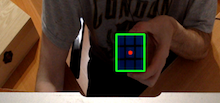
Masked one:

Now we only need put a bounding rectangle around the blue object.
import cv2
import numpy
cam = cv2.VideoCapture(0)
kernel = numpy.ones((5 ,5), numpy.uint8)
while (True):
ret, frame = cam.read()
rangomax = numpy.array([255, 50, 50]) # B, G, R
rangomin = numpy.array([51, 0, 0])
mask = cv2.inRange(frame, rangomin, rangomax)
# reduce the noise
opening = cv2.morphologyEx(mask, cv2.MORPH_OPEN, kernel)
x, y, w, h = cv2.boundingRect(opening)
cv2.rectangle(frame, (x, y), (x+w, y + h), (0, 255, 0), 3)
cv2.circle(frame, (x+w/2, y+h/2), 5, (0, 0, 255), -1)
cv2.imshow('camera', frame)
k = cv2.waitKey(1) & 0xFF
if k == 27:
break
And that’s all. A nice hack for a Sunday morning
Source code in my github account


