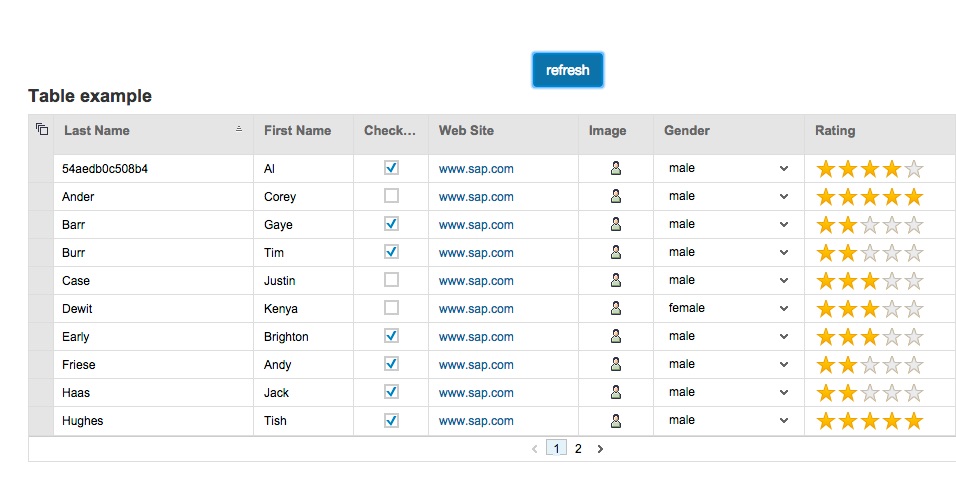Last days I’ve been playing with OpenUI5. OpenUI5 is a web toolkit that SAP people has released as an open source project. I’ve read several good reviews about this framework, and because of that I started to hack a little bit with it. OpenUI5 came with a very complete set of controls. In this small example I want to use the “table” control. It’s just a datagrid. This days I playing a lot with Angular.js so I wanted to use together OpenUI5’s table control and Angularjs.
I’m not quite sure if it’s a good decision to use together both frameworks. In fact we don’t need Angular.js to create web applications using OpenUI5. OpenUI5 uses internally jQuery, but I wanted to hack a little bit and create one Angularjs directive to enclose one OpenUI5 datagrid.
First of all, we create one index.html. It’s just a boilerplate with angular + ui-router + ui-bootstrap. We also start our OpenUi5 environment with de default theme and including the table library
<!doctype html>
<html ng-app="G">
<head>
<meta name="viewport" content="width=device-width, initial-scale=1">
<link rel="stylesheet" href="assets/bootstrap/dist/css/bootstrap.min.css">
<script src="assets/angular/angular.js"></script>
<script src="assets/angular-ui-router/release/angular-ui-router.js"></script>
<script src="assets/angular-bootstrap/ui-bootstrap-tpls.js"></script>
<script id='sap-ui-bootstrap' type='text/javascript'
src="https://openui5.hana.ondemand.com/resources/sap-ui-core.js"
data-sap-ui-theme='sap_bluecrystal'
data-sap-ui-libs='sap.ui.commons, sap.ui.table'></script>
<script src="js/ngOpenUI5.js"></script>
<script src="js/app.js"></script>
<link rel="stylesheet" href="css/app.css">
</head>
<body class="ng-cloak">
<div class="container">
<div class="starter-template">
<div ui-view></div>
</div>
</div>
<script src="assets/html5shiv/dist/html5shiv.js"></script>
<script src="assets/respond/dest/respond.src.js"></script>
</body>
</html>
Then we create a directive enclosing the OpenUI5 needed code within a Angular module
(function () {
'use strict';
angular.module('ng.openui5', [])
.directive('openui5Table', function () {
function renderColumns(columns, oTable) {
for (var i = 0; i <= columns.length; i++) {
oTable.addColumn(new sap.ui.table.Column(columns[i]));
}
}
var link = function (scope, element) {
var oData = scope.model.data,
oTable = new sap.ui.table.Table(scope.model.conf),
oModel = new sap.ui.model.json.JSONModel();
oModel.setData({modelData: oData});
renderColumns(scope.model.columns, oTable);
oTable.setModel(oModel);
oTable.bindRows("/modelData");
oTable.sort(oTable.getColumns()[0]);
oTable.placeAt(element);
scope.$watch('model.data', function (data) {
if (data) {
oModel.setData({modelData: data});
oModel.refresh();
}
}, true);
};
return {
restrict: 'E',
scope: {model: '=ngModel'},
link: link
};
});
}());
And now we can create a simple Angular.js using the ng.openui5 module. In this application we configure the table and fetch the data from an externar API server
(function () {
'use strict';
angular.module('G', ['ui.bootstrap', 'ui.router', 'ng.openui5'])
.value('config', {
apiUrl: '/api'
})
.config(function ($stateProvider, $urlRouterProvider) {
$urlRouterProvider.otherwise("/");
$stateProvider
.state('home', {
url: "/",
templateUrl: "partials/home.html",
controller: 'HomeController'
});
})
.controller('HomeController', function ($scope, $http, $log, config) {
$scope.refresh = function () {
$http.get(config.apiUrl + '/gridData').success(function (data) {
$scope.datagrid.data = data;
});
};
$scope.datagrid = {
conf: {
title: "Table example",
navigationMode: sap.ui.table.NavigationMode.Paginator
},
columns: [
{
label: new sap.ui.commons.Label({text: "Last Name"}),
template: new sap.ui.commons.TextView().bindProperty("text", "lastName"),
sortProperty: "lastName",
filterProperty: "lastName",
width: "200px"
}, {
label: new sap.ui.commons.Label({text: "First Name"}),
template: new sap.ui.commons.TextField().bindProperty("value", "name"),
sortProperty: "name",
filterProperty: "name",
width: "100px"
}, {
label: new sap.ui.commons.Label({text: "Checked"}),
template: new sap.ui.commons.CheckBox().bindProperty("checked", "checked"),
sortProperty: "checked",
filterProperty: "checked",
width: "75px",
hAlign: "Center"
}, {
label: new sap.ui.commons.Label({text: "Web Site"}),
template: new sap.ui.commons.Link().bindProperty("text", "linkText").bindProperty("href", "href"),
sortProperty: "linkText",
filterProperty: "linkText"
}, {
label: new sap.ui.commons.Label({text: "Image"}),
template: new sap.ui.commons.Image().bindProperty("src", "src"),
width: "75px",
hAlign: "Center"
}, {
label: new sap.ui.commons.Label({text: "Gender"}),
template: new sap.ui.commons.ComboBox({
items: [
new sap.ui.core.ListItem({text: "female"}),
new sap.ui.core.ListItem({text: "male"})
]
}).bindProperty("value", "gender"),
sortProperty: "gender",
filterProperty: "gender"
}, {
label: new sap.ui.commons.Label({text: "Rating"}),
template: new sap.ui.commons.RatingIndicator().bindProperty("value", "rating"),
sortProperty: "rating",
filterProperty: "rating"
}
]
};
})
;
}());
The API server is a simple Silex server
<?php
include __DIR__ . '/../../vendor/autoload.php';
use Silex\Application;
$app = new Application();
$app->get("/", function (Application $app) {
$app->get('gridData', function (Application $app) {
return $app->json([
['lastName' => uniqid(), 'name' => "Al", 'checked' => true, 'linkText' => "www.sap.com", 'href' => "http://www.sap.com", 'gender' => "male", 'rating' => 4, 'src' => "images/person1.gif"],
['lastName' => "Friese", 'name' => "Andy", 'checked' => true, 'linkText' => "www.sap.com", 'href' => "http://www.sap.com", 'gender' => "male", 'rating' => 2, 'src' => "images/person1.gif"],
['lastName' => "Mann", 'name' => "Anita", 'checked' => false, 'linkText' => "www.sap.com", 'href' => "http://www.sap.com", 'gender' => "female", 'rating' => 3, 'src' => "images/person1.gif"],
['lastName' => "Schutt", 'name' => "Doris", 'checked' => true, 'linkText' => "www.sap.com", 'href' => "http://www.sap.com", 'gender' => "female", 'rating' => 4, 'src' => "images/person1.gif"],
['lastName' => "Open", 'name' => "Doris", 'checked' => true, 'linkText' => "www.sap.com", 'href' => "http://www.sap.com", 'gender' => "female", 'rating' => 2, 'src' => "images/person1.gif"],
['lastName' => "Dewit", 'name' => "Kenya", 'checked' => false, 'linkText' => "www.sap.com", 'href' => "http://www.sap.com", 'gender' => "female", 'rating' => 3, 'src' => "images/person1.gif"],
['lastName' => "Zar", 'name' => "Lou", 'checked' => true, 'linkText' => "www.sap.com", 'href' => "http://www.sap.com", 'gender' => "male", 'rating' => 1, 'src' => "images/person1.gif"],
['lastName' => "Burr", 'name' => "Tim", 'checked' => true, 'linkText' => "www.sap.com", 'href' => "http://www.sap.com", 'gender' => "male", 'rating' => 2, 'src' => "images/person1.gif"],
['lastName' => "Hughes", 'name' => "Tish", 'checked' => true, 'linkText' => "www.sap.com", 'href' => "http://www.sap.com", 'gender' => "male", 'rating' => 5, 'src' => "images/person1.gif"],
['lastName' => "Lester", 'name' => "Mo", 'checked' => true, 'linkText' => "www.sap.com", 'href' => "http://www.sap.com", 'gender' => "male", 'rating' => 3, 'src' => "images/person1.gif"],
['lastName' => "Case", 'name' => "Justin", 'checked' => false, 'linkText' => "www.sap.com", 'href' => "http://www.sap.com", 'gender' => "male", 'rating' => 3, 'src' => "images/person1.gif"],
['lastName' => "Time", 'name' => "Justin", 'checked' => true, 'linkText' => "www.sap.com", 'href' => "http://www.sap.com", 'gender' => "male", 'rating' => 4, 'src' => "images/person1.gif"],
['lastName' => "Barr", 'name' => "Gaye", 'checked' => true, 'linkText' => "www.sap.com", 'href' => "http://www.sap.com", 'gender' => "male", 'rating' => 2, 'src' => "images/person1.gif"],
['lastName' => "Poole", 'name' => "Gene", 'checked' => true, 'linkText' => "www.sap.com", 'href' => "http://www.sap.com", 'gender' => "male", 'rating' => 1, 'src' => "images/person1.gif"],
['lastName' => "Ander", 'name' => "Corey", 'checked' => false, 'linkText' => "www.sap.com", 'href' => "http://www.sap.com", 'gender' => "male", 'rating' => 5, 'src' => "images/person1.gif"],
['lastName' => "Early", 'name' => "Brighton", 'checked' => true, 'linkText' => "www.sap.com", 'href' => "http://www.sap.com", 'gender' => "male", 'rating' => 3, 'src' => "images/person1.gif"],
['lastName' => "Noring", 'name' => "Constance", 'checked' => true, 'linkText' => "www.sap.com", 'href' => "http://www.sap.com", 'gender' => "female", 'rating' => 4, 'src' => "images/person1.gif"],
['lastName' => "Haas", 'name' => "Jack", 'checked' => true, 'linkText' => "www.sap.com", 'href' => "http://www.sap.com", 'gender' => "male", 'rating' => 2, 'src' => "images/person1.gif"],
['lastName' => "Tress", 'name' => "Matt", 'checked' => true, 'linkText' => "www.sap.com", 'href' => "http://www.sap.com", 'gender' => "male", 'rating' => 4, 'src' => "images/person1.gif"],
['lastName' => "Turner", 'name' => "Paige", 'checked' => true, 'linkText' => "www.sap.com", 'href' => "http://www.sap.com", 'gender' => "female", 'rating' => 3, 'src' => "images/person1.gif"]
]);
});
$app->run();
And basically that’s all. You can see the whole project within my github account.