Today I continue playing with event dispatcher and Silex. Now I want to send a detailed log of our Kernel events to a remote server. We can do it something similar with Monolog, but I want to implement one working example hacking a little bit the event dispatcher. Basically we’re going to create one Logger class (implementing PSR-3 of course)
namespace G;
use Psr\Log\LoggerInterface;
use Psr\Log\LogLevel;
class Logger implements LoggerInterface
{
private $socket;
public function __construct($socket)
{
$this->socket = $socket;
}
function __destruct()
{
@fclose($this->socket);
}
public function emergency($message, array $context = array())
{
$this->sendLog($message, $context, LogLevel::EMERGENCY);
}
public function alert($message, array $context = array())
{
$this->sendLog($message, $context, LogLevel::ALERT);
}
public function critical($message, array $context = array())
{
$this->sendLog($message, $context, LogLevel::CRITICAL);
}
public function error($message, array $context = array())
{
$this->sendLog($message, $context, LogLevel::ERROR);
}
public function warning($message, array $context = array())
{
$this->sendLog($message, $context, LogLevel::WARNING);
}
public function notice($message, array $context = array())
{
$this->sendLog($message, $context, LogLevel::NOTICE);
}
public function info($message, array $context = array())
{
$this->sendLog($message, $context, LogLevel::INFO);
}
public function debug($message, array $context = array())
{
$this->sendLog($message, $context, LogLevel::DEBUG);
}
public function log($level, $message, array $context = array())
{
$this->sendLog($message, $context, $level);
}
private function sendLog($message, array $context = array(), $level = LogLevel::INFO)
{
$data = serialize([$message, $context, $level]);
@fwrite($this->socket, "{$data}\n");
}
}
As you can see our Logger class send logs to a remote server, with a socket passed within the constructor. We also need one Service Provider called LoggerServiceProvider to integrate our Logger instance into our Silex application.
namespace G;
use Silex\Application;
use Silex\ServiceProviderInterface;
class LoggerServiceProvider implements ServiceProviderInterface
{
private $socket;
public function __construct($socket)
{
$this->socket = $socket;
}
public function register(Application $app)
{
$app['remoteLogger'] = $app->share(
function () use ($app) {
return new Logger($this->socket);
}
);
}
public function boot(Application $app)
{
}
}
And now the last part is our Silex application:
use G\LoggerServiceProvider;
use G\Silex\Application;
use Symfony\Component\HttpFoundation\Request;
use Symfony\Component\HttpKernel;
use Symfony\Component\HttpKernel\Event;
$app = new Application();
$app->register(new LoggerServiceProvider(stream_socket_client('tcp://localhost:4000')));
$app->on(HttpKernel\KernelEvents::REQUEST, function (Event\GetResponseEvent $event) use ($app) {
$app->getLogger()->info($event->getName());
}
);
$app->on(HttpKernel\KernelEvents::CONTROLLER, function (Event\FilterControllerEvent $event) use ($app) {
$app->getLogger()->info($event->getName());
}
);
$app->on(HttpKernel\KernelEvents::TERMINATE, function (Event\PostResponseEvent $event) use ($app) {
$app->getLogger()->info($event->getName());
}
);
$app->on(HttpKernel\KernelEvents::EXCEPTION, function (Event\GetResponseForExceptionEvent $event) use ($app) {
$app->getLogger()->critical($event->getException()->getMessage());
}
);
$app->get('/', function () {
return 'Hello';
});
$app->run();
As we can see the event dispacher send each event to a remote server (in this example: tcp://localhost:4000). Now we only need a tcp server to handle those sockets. We can use different tools and libraries to do that. In this example we’re going to use React.
use React\EventLoop\Factory;
use React\Socket\Server;
$loop = Factory::create();
$socket = new Server($loop);
$socket->on('connection', function (\React\Socket\Connection $conn){
$unique = uniqid();
$conn->on('data', function ($data) use ($unique) {
list($message, $context, $level) = \unserialize($data);
echo date("d/m/Y H:i:s")."::{$level}::{$unique}::{$message}" . PHP_EOL;
});
});
echo "Socket server listening on port 4000." .PHP_EOL;
echo "You can connect to it by running: telnet localhost 4000" . PHP_EOL;
$socket->listen(4000);
$loop->run();
Now we only need to start our servers: our silex one
php -S 0.0.0.0:8080 -t www
and the tcp server
php app/server.php
One screencast showing the prototype in action:
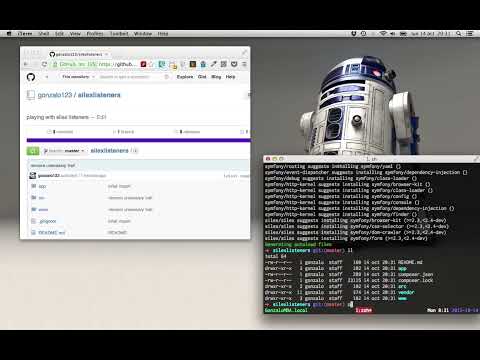
You can see the full code in my github account.

